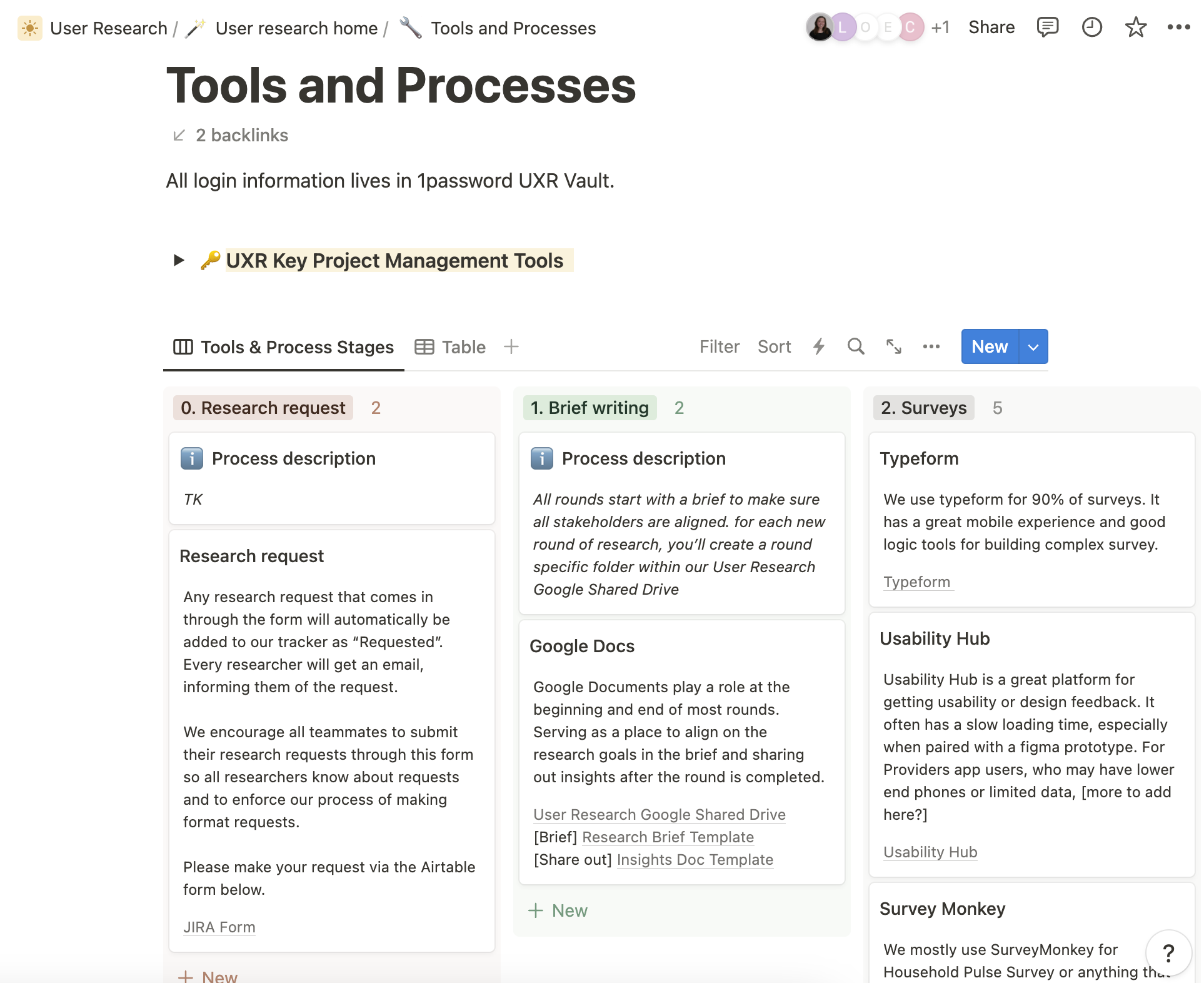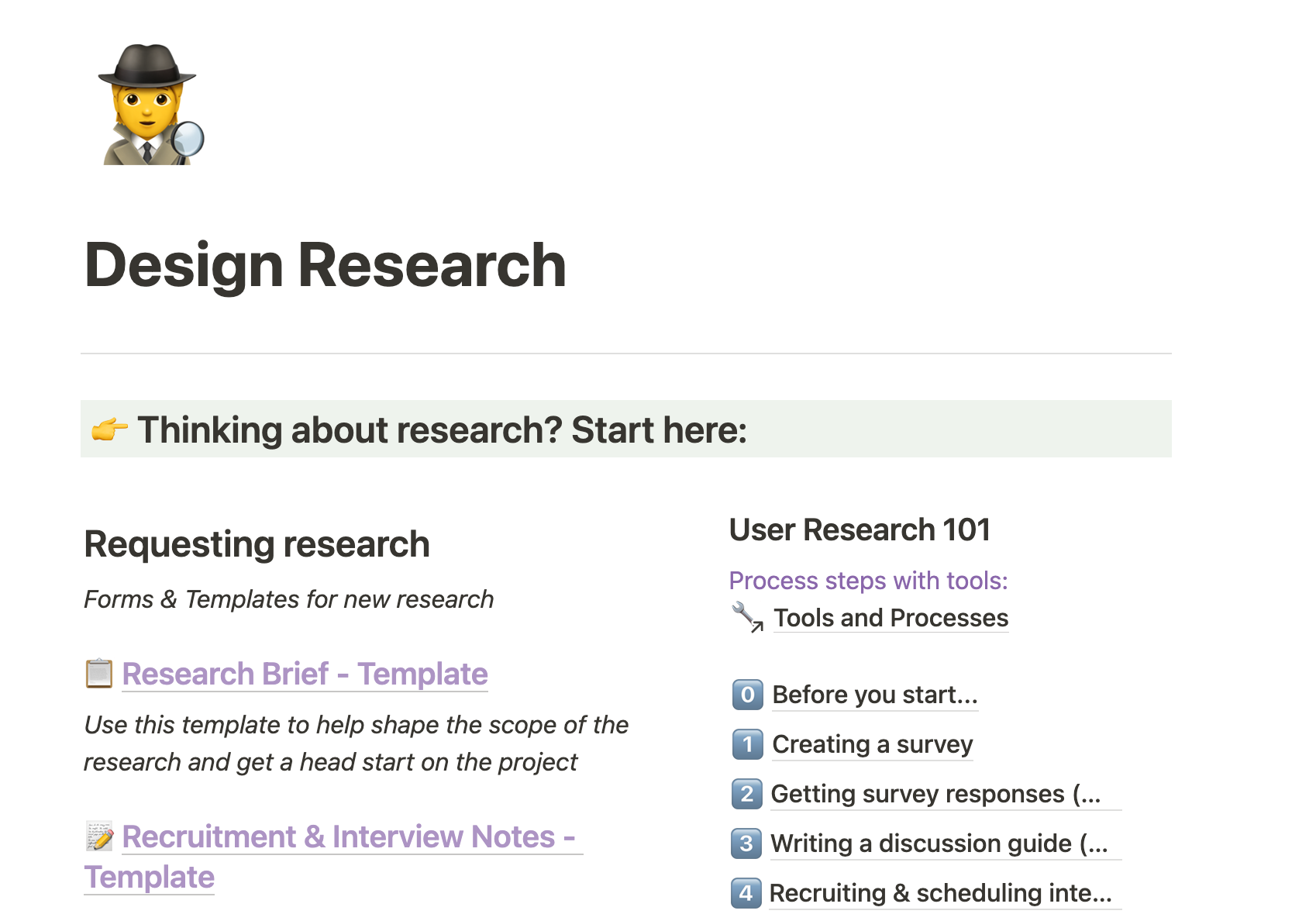Crafting Success Through Structure: Growing a UX Research Function from Scratch
Introduction
I want to take you on a journey through my experience of developing the UX research practice at Propel from scratch. Over the span of seven years, I went from being the sole product designer handling user research to building a full-fledged User Experience Research (UXR) team of myself, 3 full time researchers, and 2 contract researchers.
Along the way, I discovered the incredible power of documentation, processes, and just the right amount of structure to pave the way for success.
Early Stage: One Researcher, Many Roles
Let's rewind to the beginning, where I embarked on my research adventure with Propel. Propel is the creator of the Providers App, a free mobile app used by SNAP (food stamp) recipients across the U.S. to manage their benefits, access free banking with the Providers debit card, and find opportunities to save and earn money through various partnerships.
The early days were admittedly a bit messy – I was learning the ropes of user research while working as the sole UX designer. I would talk to Providers app users, and then immediately return to my computer to input the feedback into designs. The way I took notes, synthesized data, and shared insights reflected this learning curve. However, within my first year, a pivotal moment highlighted the power of documentation.
By the time June 2017 rolled around, I had my first intern. It dawned on me that my entire research process existed solely in my head; I had nothing to onboard them with. This realization underscored the importance of clear and concise documentation. I quickly outlined my process to share with my intern. It was just enough to get them going, and it facilitated a series of successful research rounds and paved the way for improvements to our product and research methods.
Hyper Growth, Hyper Speed: Lowering Barriers and Transferring Knowledge
As Propel entered a phase of rapid growth, research became a collaborative effort, requiring accessible processes. I became a full time researcher, but I was still a team of one, supporting the research needs of a company of 30+ and a design function of nine. The pandemic further accelerated the need for an online repository of research insights and materials. I could no longer guide people through our process in person. I couldn’t be present for every research call, because my team needed insights quickly. I needed to empower others to follow our process and collect good data.
This is where tools like Notion came into play. I created a shared online space which outlined our entire process, step-by-step. Not only did this make conducting research more efficient, but it also encouraged teammates to contribute their insights. While I led higher-level discovery work, I could provide advice and make sure payments were disbursed promptly. Need help with recruiting? The answers were right there. This system proved particularly useful when I established a co-design group for quick feedback during one of our highest growth times.
Inclusive Access: Making Research Accessible
With the pandemic, I said goodbye to the era of sharing insights in a room and shifted towards formal presentations. This prompted the need for organized documentation.
Pre-pandemic: presenting research to the Propel team in-person
Mid-pandemic: Research presentations now happen on zoom
I experimented with various methods, including the "nugget” database method, to develop our research repository, but the team moved too fast for me to give the appropriate time necessary to make that as robust as it needed to be. Plus, my manager and I weren’t convinced that it would be used enough to be worth the level of effort. I settled on creating a database of research in Airtable database, which we called our “Research Tracker”. This database elegantly organized research requests, ongoing projects, and past research, all with links to relevant documents. It was simple enough to maintain in our rapidly moving environment, but still did the job of making research insights from across functions accessible to the whole team.
Airtable “Research Tracker” database. We tracked all requested, current, and past research.
“As a product designer, I advocate for the user experience as much as any researcher does, and it’s really important to my process to have user input to inform my designs. The Research tracker was an invaluable resource for me, and I referenced it often to go back to previous research.”
I also sought to automate some of the manual processes I’d developed when we were a team of 15. Integrating various tools such as Slack, calendars, and Zapier, I automated the process of sharing updates on new and completed research.
For instance, scheduling a research interview would trigger a Slack announcement, allowing any interested team member to join with a simple emoji. This automation boosted collaboration and ensured everyone stayed informed.
Slack automations
Using Zapier and Calendly integrations, every new interview would share automatically in a dedicated slack channel. This way the entire company knew we were doing research and they could sign up using emojis to be automatically added to the calendar event.
Growing the Team: Passing on the Torch
In early 2022, a milestone arrived – I had the privilege of expanding the research team by adding two junior researchers. My current-self thanked my past-self immensely; my well-documented processes from earlier stages made work of transferring process knowledge a lot easier. Notion played a crucial role here, enabling seamless linking to existing documentation. This not only helped my new colleagues learn the ropes but also acquainted them with the structure of our existing documentation.
The onboarding process also expanded beyond processes to encompass theoretical aspects of research, from its essence to synthesis techniques and trauma-informed practices. I ended up writing more pages on theory and best practices, not only helping my new teammates in their onboarding, but effectively leveling up the entire company’s user research knowledge.



“Coming from an agency where we struggled to enable research access for the broader team, I came into Propel appreciating all that Kaela had set up. The Notion intranet documented the research ethos and vision, best practices, and tools, which was helpful to me both in terms of learning the methods the team used as well as for refresher opportunities later on.”
Building on the foundation: Maturing the research function
With a team of three researchers in place, we were running research projects independently. However, fresh eyes brought new perspectives, shedding light on potential friction points in our processes.
Our weekly research meetings evolved into collaborative meetings where we’d work together to refine our internal systems. Together, we fine-tuned our brief templates and streamlined our internal steps. We utilized tools like Calendly to eliminate manual tasks and ensure that stakeholders could easily request research. These optimized processes even served as a model for other teams within Propel.
Conclusion
In wrapping up my incredible journey at Propel, the power of structure, documentation, and accessible processes became abundantly clear. From the early days of one researcher juggling multiple roles to the establishment of a thriving UXR team, each phase taught me invaluable lessons about creating the right systems for success.